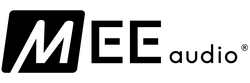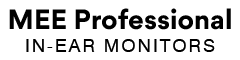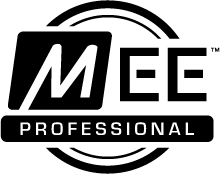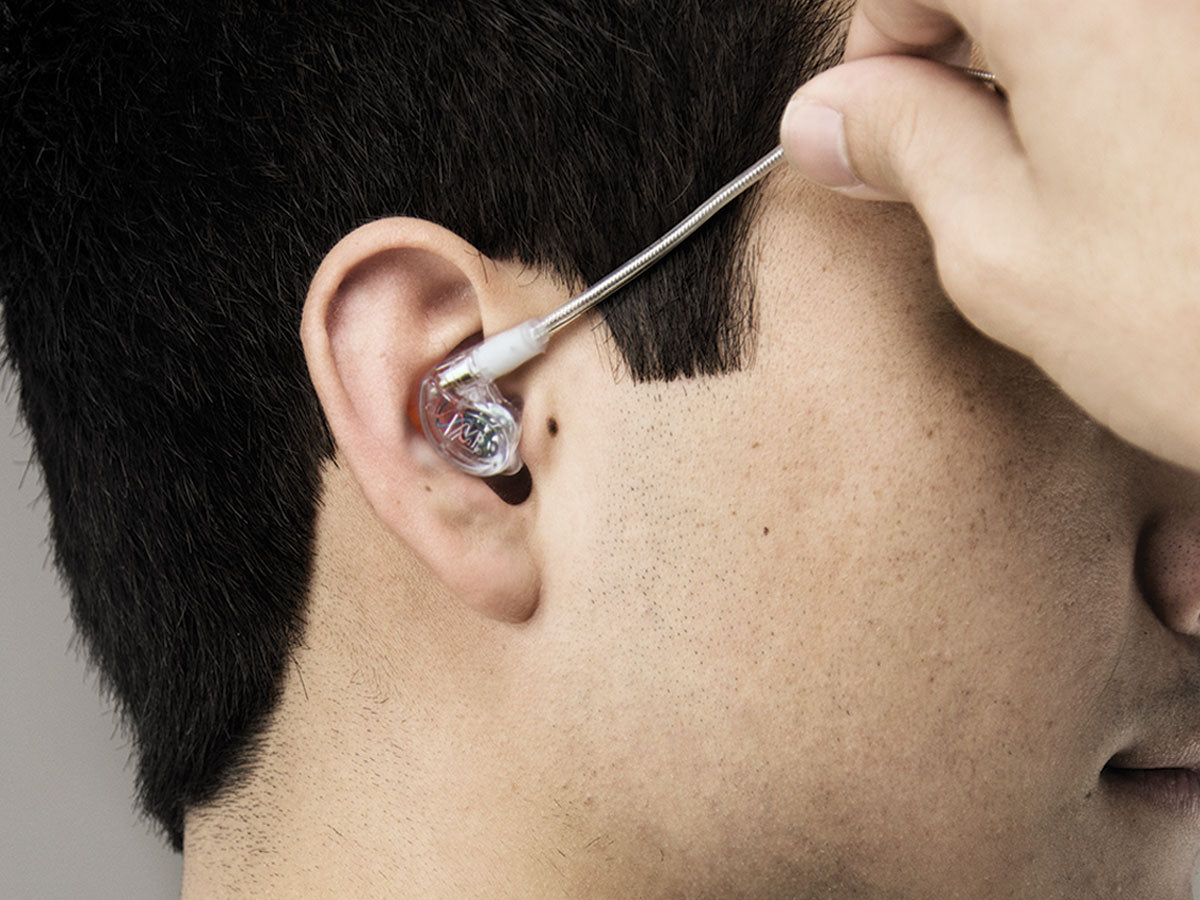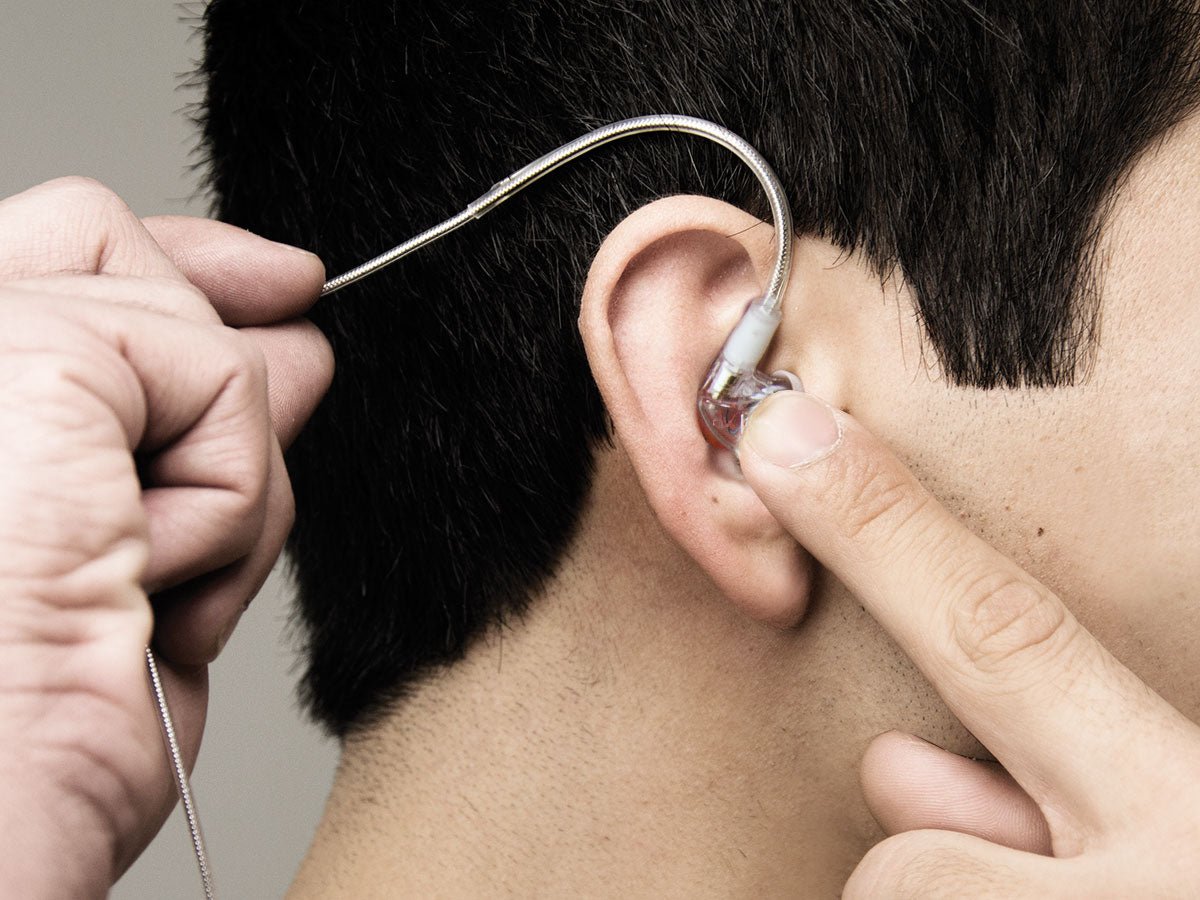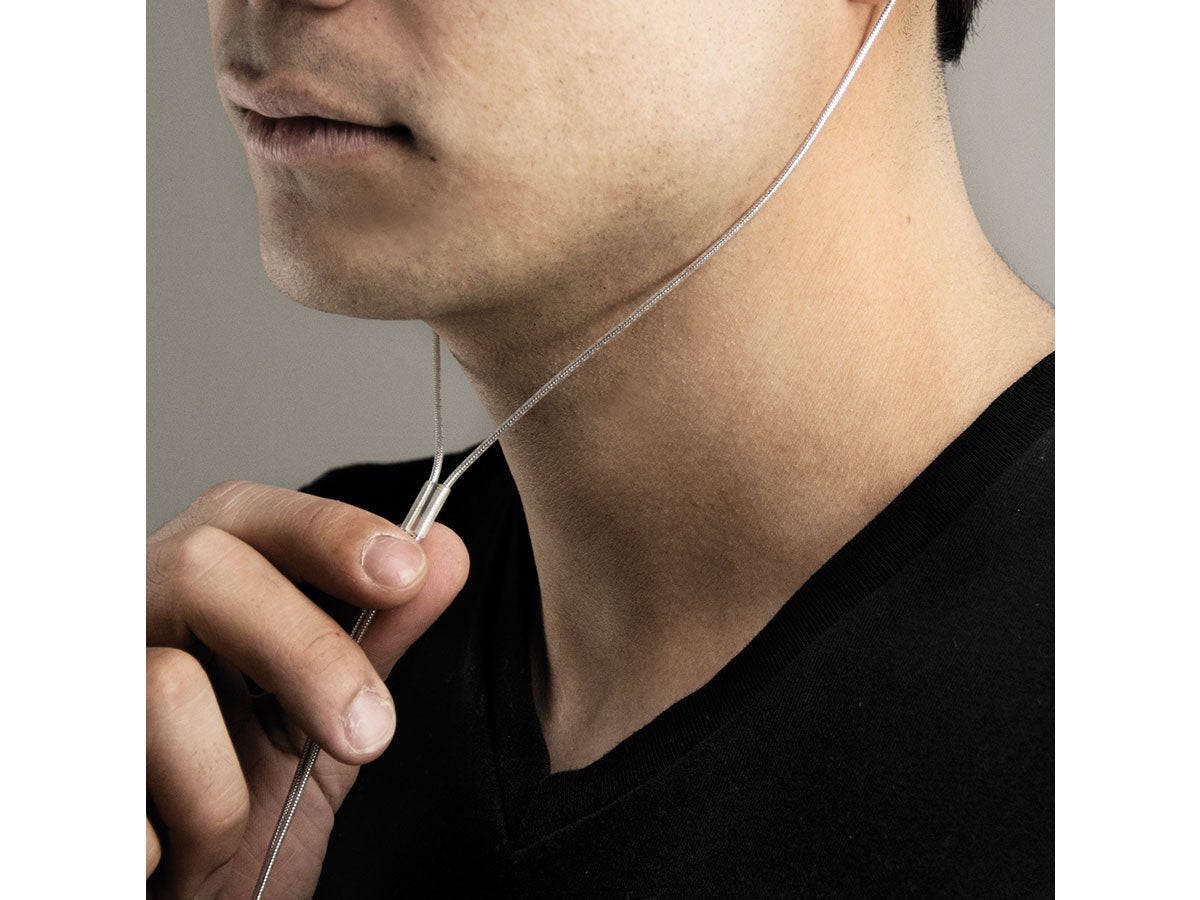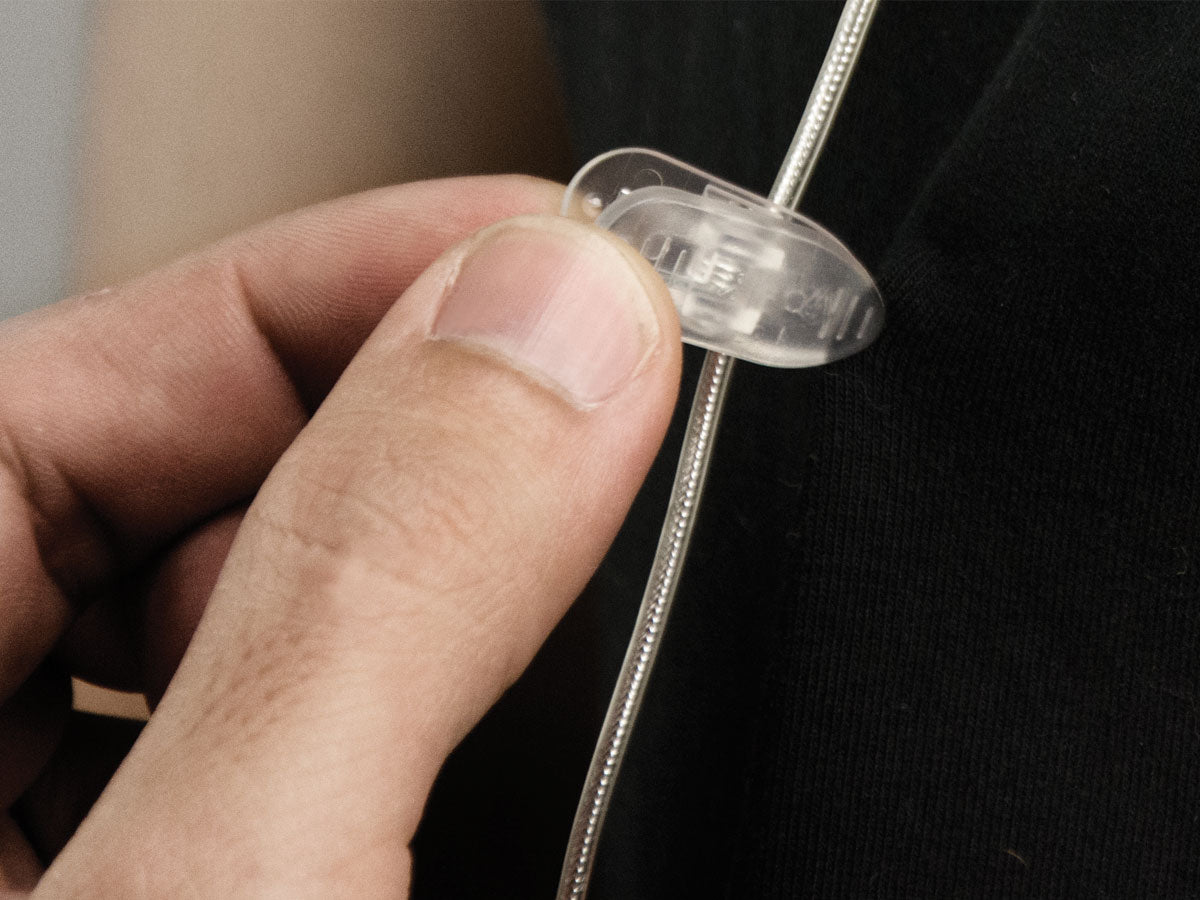Musician's In-Ear Monitor Fit Guide
Wearing MEE audio In-Ear Monitors
Watch the video above or follow the steps below to ensure you are getting the optimal fit and sound with your MEE audio in-ear monitors.

Selecting Eartips
Multiple sets of eartips are included to ensure you get the best fit with your MEE audio in-ear monitors.
The correct eartips for your ear will allow the earpieces to fit flush, reduce outside noise, and provide good bass response.
Install eartips as shown above. Make sure eartips are installed securely before use.
Using Comply™ memory foam eartips
- Replace silicone earphone tip with Comply™ tip
- Roll the Comply tip between your fingers into a thin, round cylinder
- Gently insert Comply tip into ear
- Hold the earpiece in place with your hand until the eartip fully expands for a secure fit
- Repeat for other side
For replacement tips, visit Complyfoam.com
The Comply™ tips included with the MEE audio M6 PRO and MX PRO series in-ear monitors are the T-200 Medium.
1. Identify the left and right earpieces.
2. Straighten the memory wire and put each earpiece in the corresponding ear. Adjust each earpiece until it fits flush in your ear and the eartip seals the ear canal. You may need to change eartips on one or both earpieces, depending on the shape and size of your ear canals.
3. Holding the earpiece in place, bend the memory wire around your ear to achieve a conforming fit. While pulling the cable gently with one hand, squeeze the memory wire behind your ear with the other hand until the fit is tight and secure
4. Tighten the sliding cable cinch for the most secure fit and use the shirt clip to further control cable movement