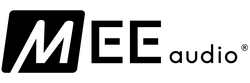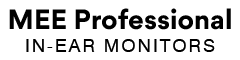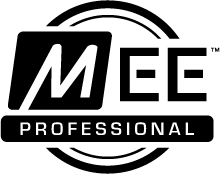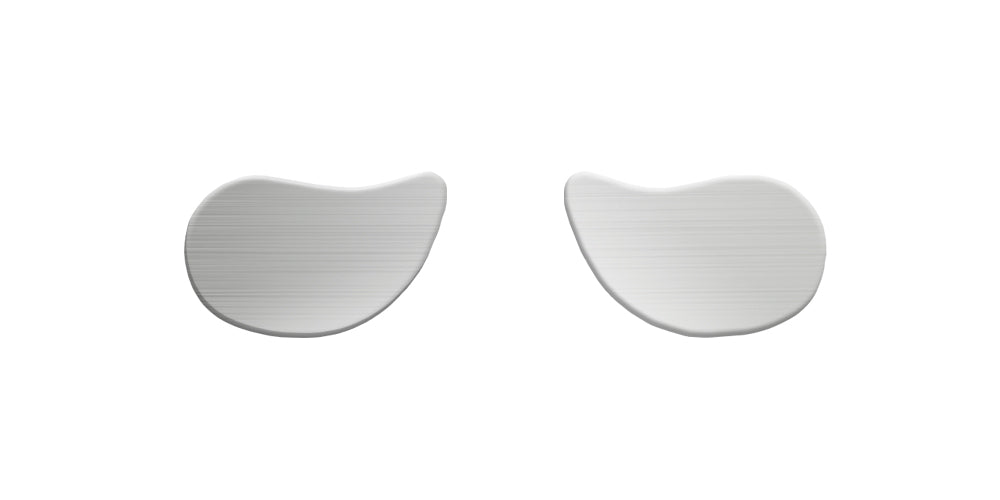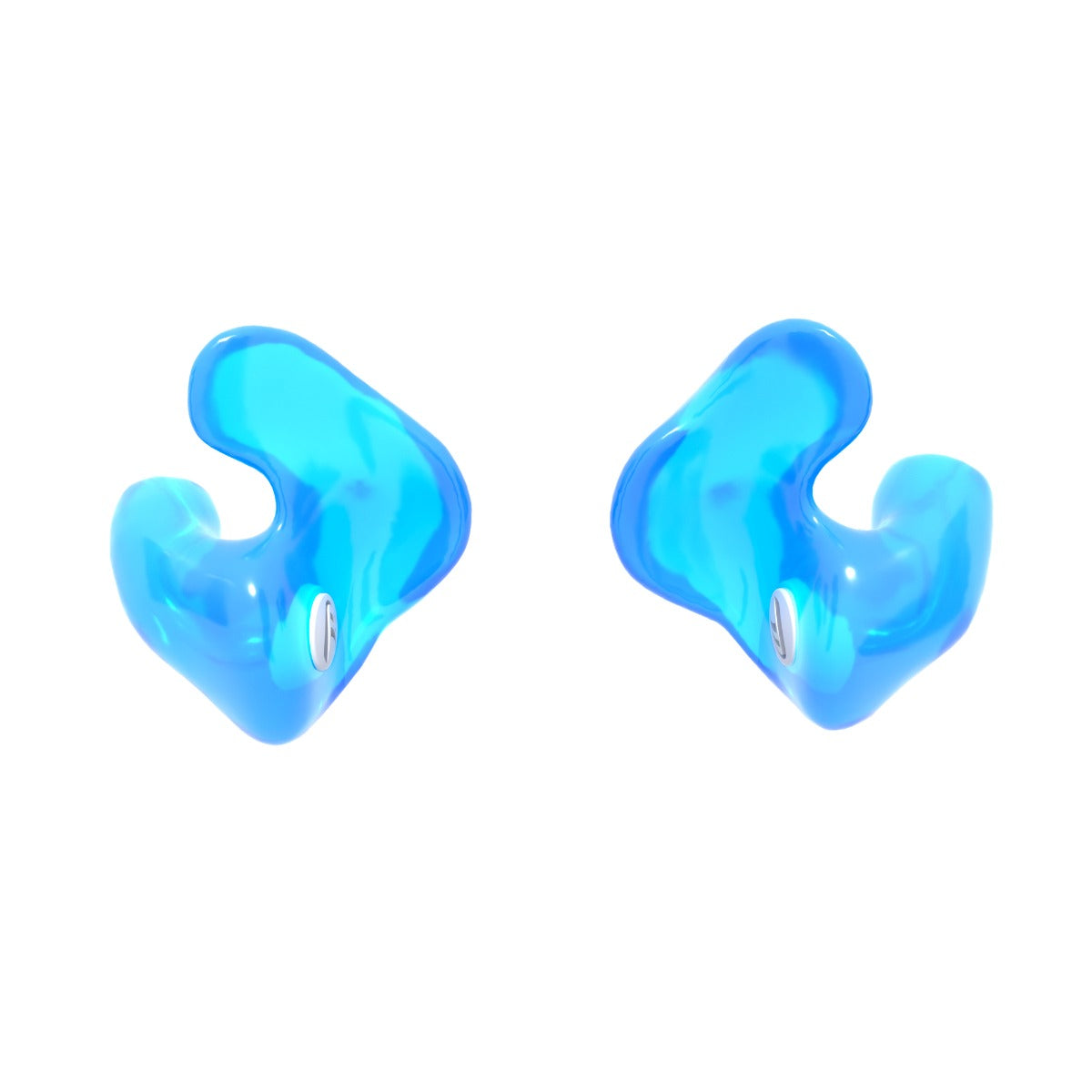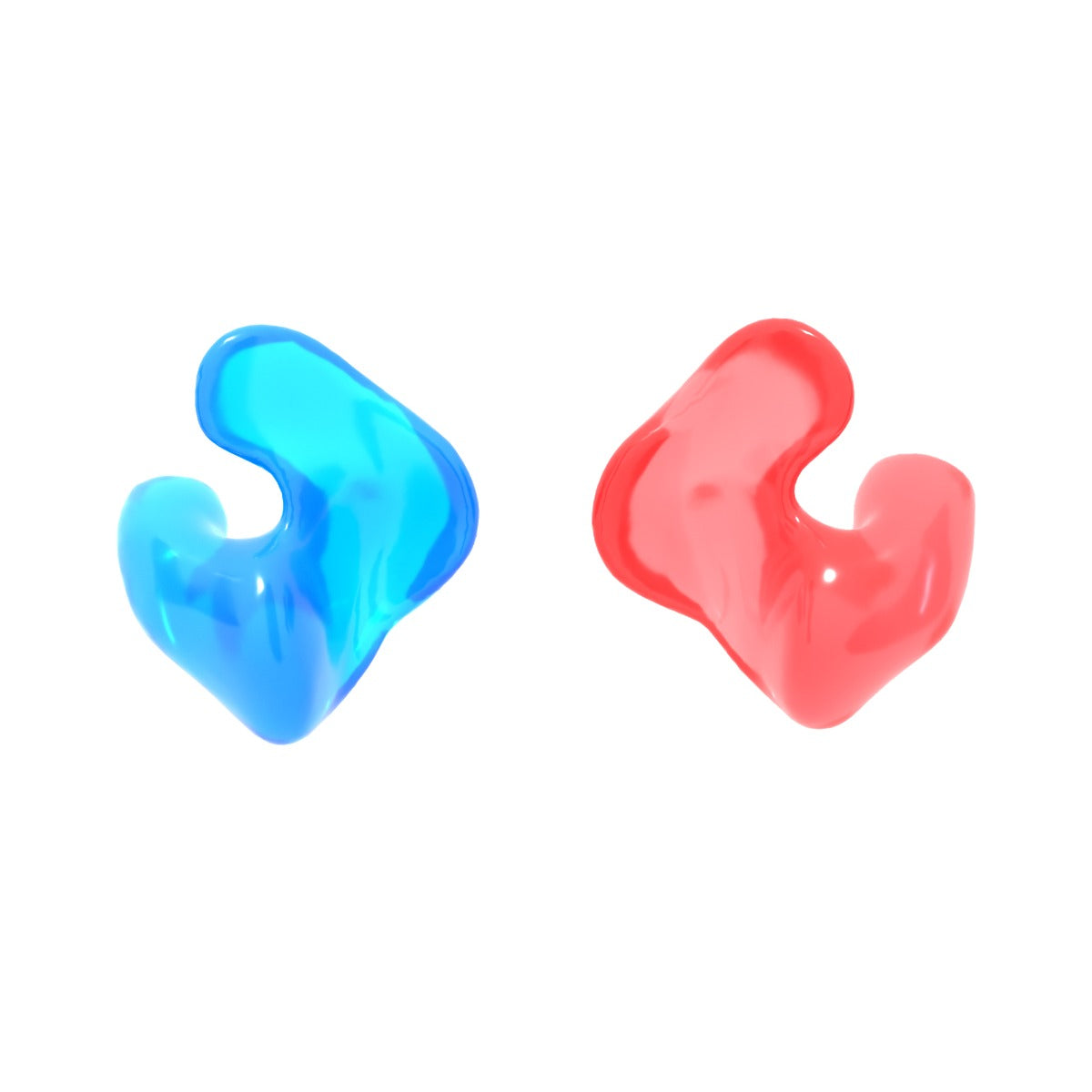About Our Custom Artwork Faceplates
Personalize with Custom Engraved Faceplates
Our tastes are as unique as the shape of our ears, so we developed customizable faceplates for our in-ear monitors to make the level of personalization previously available only on high-end custom in ear monitors available to the every musician.
Engraved faceplates are available for the MX PRO series and M6 PRO models. For the MX PRO, the plates are interchangeable, which means you can get new artwork any time, keep your artwork when you switch to a different MX PRO series model, and more! For the M6 PRO, the plates are not removable once installed.
Custom faceplates can be added on at time of purchase using our "Design your Own" interface, or purchased later as a standalone item. If you purchase your faceplates separately, they'll ship in a standard envelope and are very easy to install.

Gallery
Visit our Artwork Gallery to see examples of custom-engraved artwork faceplates we've made.
Ordering Process
1. Select plate finish (M6 PRO only):
M6 PRO faceplates are available in two finishes – brushed and mirror. The mirror finish is a shiny metal finish, while the brushed finish shows off the texture of the metal.
The “mirrored” option is not available for the MX PRO faceplates.
2. Select engraving style and color.
With a “positive” engraving, your text will be engraved in your selected engraving color while the surrounding area will remain un-engraved. With a “negative” engraving, the letters will remain un-engraved while the surrounding area will be engraved in your selected engraving color.
3. Enter the text you would like on this faceplate. Up to 16 characters (including spaces) are allowed. Click outside of the text box for the text to refresh.
4. Select your desired font.
5. Use the on-screen grab handles to rotate, scale, and position your text the way you would like it engraved.
6. Repeat for other ear.
Ordering Process
- Use the “Artwork Upload” box to upload your artwork file.
- Use the on-screen grab handles to rotate, scale, and position your artwork the way you would like it engraved.
- Check the “Confirmation” box to confirm that your artwork complies with the Artwork Guidelines. Repeat for other ear.
FAQs
MX PRO Faceplates
Have a question we didn't answer? Contact support@MEEaudio.com
Are the plates removable once installed?
Yes, the plates are magnetic and can easily be removed once installed. A faceplate removal tool is included with every new faceplate order.
How long will it take to get my order?
There is an additional 3-day processing time for custom artwork, plus the shipping time for whichever shipping method you select at checkout.
How are the plates shipped?
Domestic orders: if your order consists of just faceplates and you select “free shipping” at checkout, they will be shipped in a standard mailing envelope (letter-size) via regular mail. Note that this method does not have tracking, but typically delivers in 3-7 business days. If your order contains other items, all items will be shipped together as a USPS 1st class package. Faster shipping methods are available at checkout.
International orders: if you select USPS First Class International as your shipping method, please note that the number provided is a Customs ID number and not a tracking number, and should not be relied on for package status updates. Once USPS hands off the package to your local carrier, the Customs ID may reveal the Customs status of the package through your local carrier, but it is not guaranteed. Typical delivery time is approximately 20 business days, but there is no set delivery window for this shipping method. Faster shipping methods are available at checkout.
Do the customized plates carry a warranty?
Our standard 1-year warranty applies to materials and workmanship. Warranty does not cover regular wear and tear or accidental damage.
How do I install the plates?
When ready to install, use the included faceplate removal tool to pry the current faceplates off of your MX PRO. Carefully place each new plate in the in the appropriate inset on the front of your MX PRO earpieces. Repeat for other side.
Can you install the plates for me?
If you purchase the customized faceplates through the MX PRO Custom In Ear Monitors - Design Your Own customizer, we will install them for you by default unless otherwise instructed. If you order the faceplates as a separate line item, not through the customizer, we will mail them in it's own separate packaging for you to install yourself unless otherwise instructed.
FAQs
M6 PRO Faceplates
Have a question we didn't answer? Contact support@MEEaudio.com
Are the plates removable once installed?
The plates are held in place by 3M adhesive and cannot be removed once installed. For removable plates, check out our MX PRO modular in-ear monitors.
How long will it take to get my order?
There is an additional 3-day processing time for custom artwork, plus the shipping time for whichever shipping method you select at checkout.
How are the plates shipped?
Domestic orders: if your order consists of just faceplates and you select “free shipping” at checkout, they will be shipped in a standard mailing envelope (letter-size) via regular mail. Note that this method does not have tracking, but typically delivers in 3-7 business days. If your order contains other items, all items will be shipped together as a USPS 1st class package. Faster shipping methods are available at checkout.
International orders: if you select USPS First Class International as your shipping method, please note that the number provided is a Customs ID number and not a tracking number, and should not be relied on for package status updates. Once USPS hands off the package to your local carrier, the Customs ID may reveal the Customs status of the package through your local carrier, but it is not guaranteed. Typical delivery time is approximately 20 business days, but there is no set delivery window for this shipping method. Faster shipping methods are available at checkout.
Do the customized plates carry a warranty?
Our standard 1-year warranty applies to materials and workmanship. Warranty does not cover regular wear and tear or accidental damage.
How do I install the plates?
When ready to install, simply remove the wax paper from the plates to expose the adhesive, carefully place each plate in the in the appropriate inset on the front of your M6 PRO earpiece, and press down for 15 seconds. Repeat for other side. For more in-depth instructions, please see our installation video.
Can you install the plates for me?
If you purchase the customized faceplates through the M6 PRO Custom In Ear Monitors - Design Your Own customizer, we will install them for you by default unless otherwise instructed. If you order the faceplates as a separate line item, not through the customizer, we will mail them in it's own separate packaging for you to install yourself unless otherwise instructed.
Featured collection
Design Your Own: Custom M6 PRO In-Ear Monitors
This post is part of an educational series on custom-fit products. Visit our Knowledge Base for more articles.