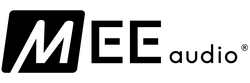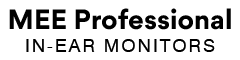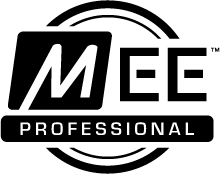Care & Maintenance
Maintaining your in-ear monitors is the key to preserving their performance and extending their service life.
| Cables & Connectors |
|
In-Ear Monitors have few moving parts and can have a service life that extends many years. However, if there is one part that’s most susceptible to damage, it’s the cable. Follow the guidelines below to help reduce the strain put on your monitor cables. When removing the cable from your audio device, pull on the plastic part of the plug and not on the cable itself. Pulling on the cable will dramatically shorten its lifespan. When unplugging your in-ear monitor cables from the earpieces, grip the earpiece and cable connector, and pull straight apart without twisting. Do not wrap cables around anything with sharp corners when not in use. Wrapping the cable in a loose coil/loop will result in the least stress. Avoid storing cables in your pocket or anywhere they will undergo constant wear and tear. The case included with your in-ear monitors is always your best bet for storage. Avoid storing in-ear monitors (and other electronic devices) in areas with high temperatures and/or high humidity as this may affect both their longevity and appearance. If the monitors are used in humid environments, wipe the plug firmly with contact cleaner or a damp cloth or paper towel every now and then. Let dry fully before resuming use. Replacement Parts & Accessories We strive to make all individual parts available for our in-ear monitors. You can find earpieces, cables, and other components for all current MEE audio in-ear monitors on the Replacement Parts page. Looking for something we don’t currently offer? Let us know. |
| Nozzle Earwax Filters |
|
Earwax filters, also sometimes called wax screens or wax guards, are the small round mesh guards that fit at the opening of the nozzles of your in-ear monitors and protect the sound channels of your IEMs from earwax and other debris. While cleaning your filters (and ears!) is usually enough to prevent earwax buildup, in some cases replacing the filters may be the best way to restore your monitors’ performance. Replacement filters |
| Lifetime Replacement Program |
|
We know that things don't always go according to plan in the real world, which is why we have created the Lifetime Replacement Program, or LRP, for situations where replacing a part or two simply won’t cut it. If your MEE in-ear monitors get crushed, shredded, fried, or even left behind at a venue we’ve got you covered. Just tell us what happened and we’ll give you a new pair at half price, no questions asked. Information on the lifetime replacement program can be found here. |