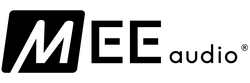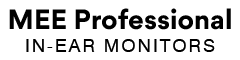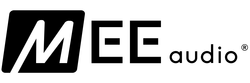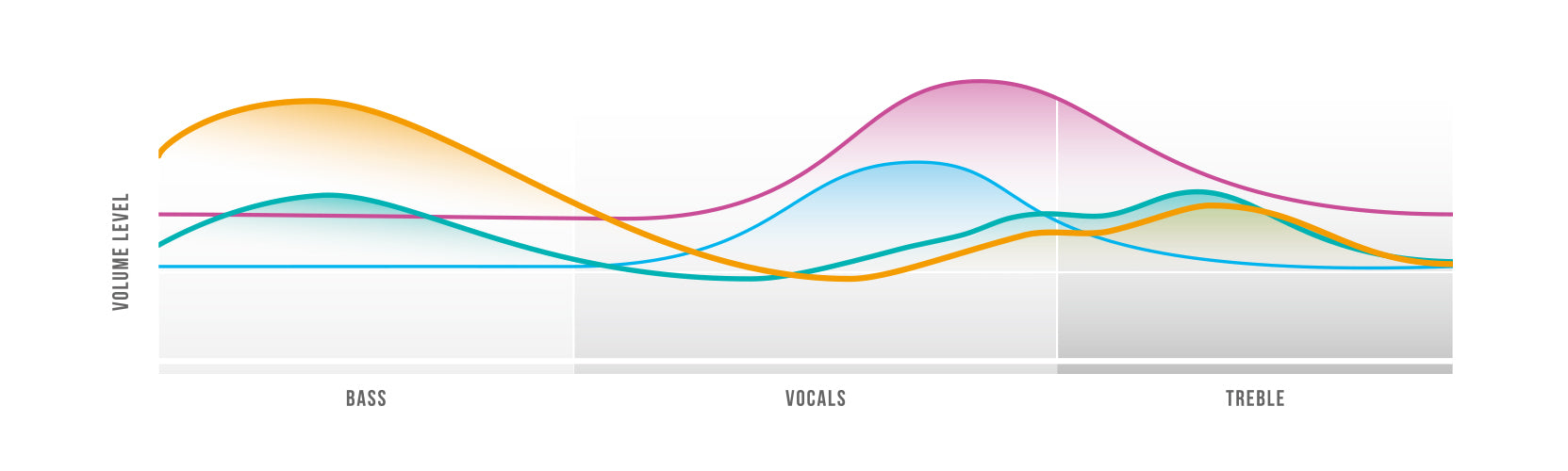MEE audio
Connect T1CMA Wireless Headphone System for TV - Includes Bluetooth Transmitter and Headphones
The Connect T1CMA Bluetooth wireless TV headphone system includes the Connect Bluetooth Audio Transmitter and Matrix Cinema Wireless Headphones and enables TVs and other devices to stream high-quality digital sound wirelessly with no lip-sync delay for the ultimate music and movie experience.
Couldn't load pickup availability
Pickup available at MEE audio Warehouse
We'll email you when your order is readyPairs well with
Answers to some common questions can be found below. If you need any additional assistance, please contact us and we’ll get back to you within 1 business day.
How long will my product take to ship?
We strive to ship most orders out within 1-2 business days. Most pickup orders are available for pickup in 1 business day. Made-to-order products require additional manufacturing time, which is noted on their respective product pages. For more information, visit our Shipping Info page.
I need help with a MEE audio product
Answers to most common questions can be found in our Setup Guides and FAQs. If you need a user manual for your MEE audio product, visit the User Manuals page.
I have a question about warranty & returns
All new, retail-packaged products purchased from MEE audio or authorized resellers carry a minimum of a 1-year manufacturer warranty. For more information, see our Warranty Policy. Purchases from MEEaudio.com can also be returned within 30 days in most cases. For more information and exceptions, see our Return & Refund Policy
I have a different question
Ask our team in one of the following ways:
- Use the 'Chat' button in the lower right hand corner
- Email support@meeaudio.com
- Call us at (626) 965-1008
We are open M-F 9am-5pm PST (except holidays)
Connect Bluetooth Wireless Headphones System for TV
Includes Connect Bluetooth audio transmitter and Matrix Cinema wireless headphones, paired and ready for use right out of the box.

Listen to TV Audio Without Disrupting Others.
The Connect transmitter enables TVs and other devices to stream clear, distortion-free digital sound wirelessly to Bluetooth headphones or speakers. Enjoy your TV without bothering roommates, children, or other family members, or watch TV in bed without disturbing your significant other.
Powered by Bluetooth.
With Bluetooth wireless technology, the Connect transmits clear, distortion-free digital audio to Bluetooth headphones, speakers, and other receivers up to 30 feet away. There is no white noise, no need to “tune” for the right frequency, and no way for a stranger to listen in on your audio stream simply by having similar headphones.


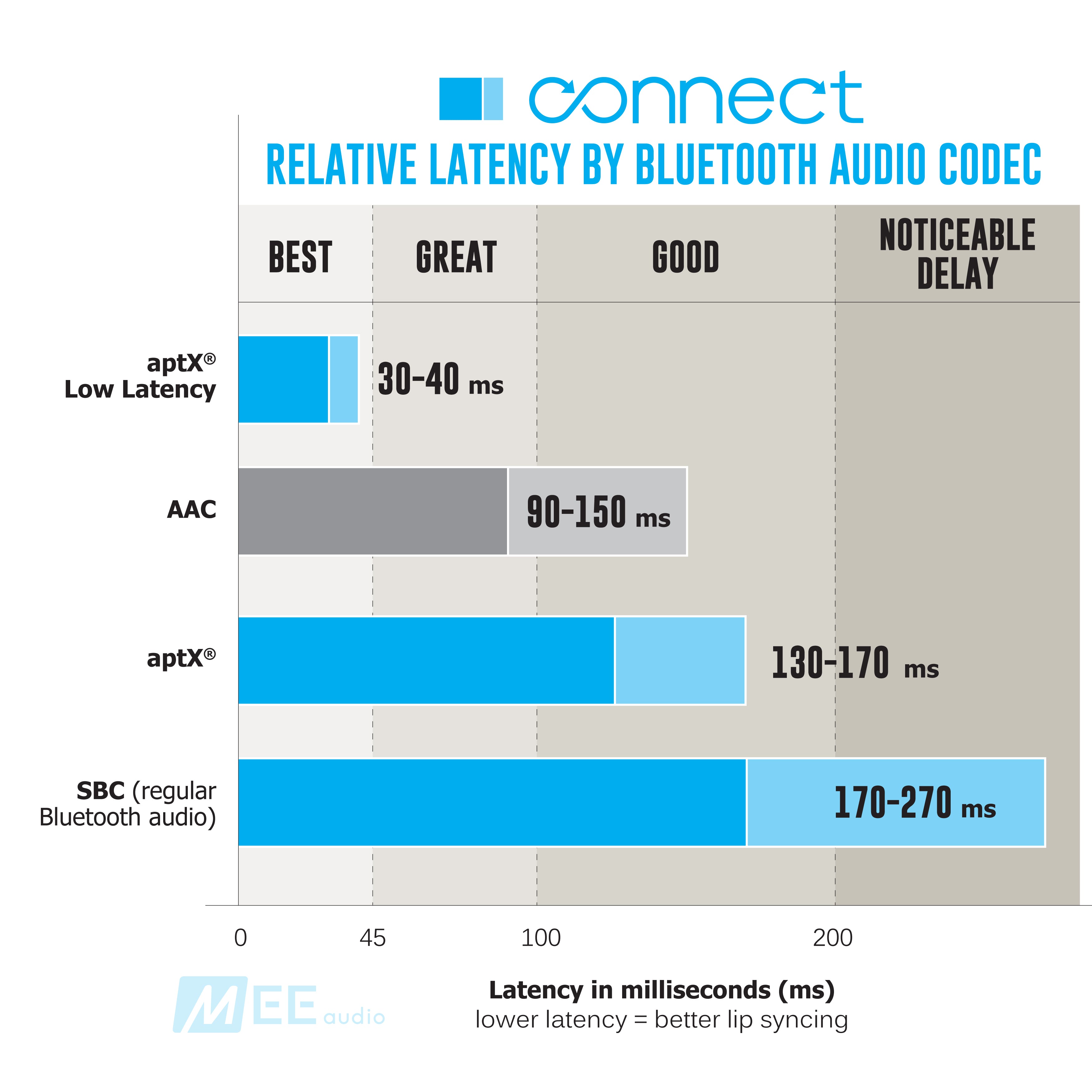
Qualcomm aptX Low Latency technology
Lag-Free Audio
The Connect supports Qualcomm®aptX™and aptX™Low Latency Bluetooth audio codecs for high-fidelity, low latency audio with aptX-enabled headphones. aptX provides the highest possible wireless audio quality, delivering full-range sound with crystal clarity, while aptX Low Latency also minimizes audio delay and prevents lip-syncing issues.

Digital & Analog Connectivity.
The Connect offers both analog and digital audio inputs for the widest compatibility with old and new TVs, as well as any other devices with optical (TOSLINK S/PDIF), RCA, or 3.5mm stereo audio output - computers, tablets, digital streaming boxes (including Apple TV and Amazon Fire TV), and more.
- All cables are included
3 Ways to Connect Your TV
Bluetooth Transmitter for Any 3.5mm Headphone/Audio Output

Wireless Headphones Included
Included high-definition Matrix Cinema Bluetooth headphones are paired and ready for use right out of the box and feature a lightweight, over-the-ear fit with ultra-soft memory foam padding for all-day comfort, as well as a built-in headset for use with phones and tablets.
All-day Battery Life.
Connect transmitter can be left plugged in to avoid recharging, while the Matrix Cinema headphones feature a built-in rechargeable battery offering up to 30 hours of use on a single charge.
Ultra-efficient Bluetooth 5.0 chipset provides up to 30 hours of talk time and 28 hours of media playback.
No Distractions
The Matrix Cinema's voice prompts and status notification lights can be disabled for uninterrupted viewing in low-light environments.



Introducing CinemaEAR.
CinemaEAR is an advanced audio enhancement feature on the Matrix Cinema headphones that lets you switch between four different sound enhancement profiles at the touch of a button to tailor your listening experience to your media. CinemaEAR works with all Bluetooth devices to improve audio in movies, TV programs, sportscasts, audiobooks, and music.
Amplify Your TV
Hear dialogue more clearly with the push of a button – two pre-set "Clear Voice" modes improve clarity and speech intelligibility, making dialogue easier to understand in movies, TV shows, and sportscasts.

Bluetooth Audio for Two
Dual-Headphone Streaming
Add another Bluetooth headphone or speaker and stream audio to both simultaneously*.
Volume levels for each connected device can be adjusted independently, allowing each listener to turn the volume as loud as they like without bothering each other or those around them.
*Additional Bluetooth headphones and Bluetooth speakers sold separately.
An additional MEE audio Matrix Cinema headphones can also be purchased separately.

How It Works
- Plug the USB power cable to a power source (TV or wall adapter) and to the Connect
- Turn on the Connect Transmitter
- Turn on the Matrix Cinema headphones
- Matrix Cinema headphones will automatically pair to the Connect Transmitter
- Choose ONLY ONE audio cable supported by your TV
- Plug the audio cable into the Connect transmitter and into the TV
Optional: If you don't hear audio from your Bluetooth headphones, follow the instructions in the Connect user manual to adjust the appropriate audio settings on your TV.
Use the volume control on your headphones to adjust volume
Tech Specs
Connect Transmitter
Bluetooth Version
– Bluetooth 4.0
Bluetooth Profiles Supported
– A2DP
Bluetooth Codecs
– SBC, Qualcomm® aptX™, Qualcomm® aptX™ Low Latency
Operating Range
– up to 30 ft (10 m)
Number of Headphones Supported
– 1 to 2
Battery Type
– built-in rechargeable batteries
Battery Capacity
– 200 mAh
Play Time
– 12 hours (1 headphones) / 9 hours (2 headphones)
Charging Time
– 1.5 hours
Charging Port
– micro-USB
Audio Inputs
– 3.5 mm; optical TOSLINK
Dimensions
– 2.2 x 2.2 x 1 inches (5.5 x 5.5 x 2.5 cm)
Weight
– 1.1 oz (31 g)
Matrix Cinema Headphones
Driver Size
– 40 mm
Frequency Response
– 20 Hz to 20 kHz
Impedance
– 32 Ohms at 1 kHz
Operating Range
– up to 30 ft (10 m)
Sensitivity
– 115±5 dB (1 mW at 1 kHz)
Bluetooth Version
– Bluetooth 5.0
Bluetooth Profiles Supported
– A2DP 1.2, HSP 1.2, HFP 1.5, AVRCP 1.4
Bluetooth Codecs
– SBC, Qualcomm® aptX™, Qualcomm® aptX™ Low Latency
Operating Range
– up to 30 ft (10 m)
Multipoint Supported
– Yes
Battery Type
– built-in rechargeable batteries Li-ion polymer
Battery Capacity
– 400mAh
Music Playback Time
– 28 hours
Talk Time
– 30 hours
Charging Time
– 2 hours
Charging Port
– micro-USB
Ear Coupling
– circumaural (over-ear)
Cable Length
– 4.6 feet (1.4 m)
Cable Connector
– 3.5 mm
Dimensions
– 8 x 6.5 x 2 inches (20 x 17 x 5 cm)
Weight
– 7.9 oz (225 g)
Support
T1CMA Product Manual
For information on troubleshooting, pairing, connecting, maintenance, and more please refer to the T1CMA user manual.
To view the manual in pdf format click here.
To save it to your computer, right click the link and select "Save Link As...".
Connect Product Manual
For additional information on troubleshooting, pairing, connecting, maintenance, and more please refer to the Connect user manual.
To view the manual in pdf format click here.
To save it to your computer, right click the link and select "Save Link As...".
Matrix Cinema Product Manual
For additional information on troubleshooting, pairing, connecting, maintenance, and more please refer to the Matrix Cinema user manual.
To view the manual in pdf format click here.
To save it to your computer, right click the link and select "Save Link As...".
Included in the Box
Connect Transmitter
Matrix Cinema Headphones
Digital Optical S/PDIF Audio Cable
3.5 mm Audio Cable
RCA Audio Cable
2x Micro-USB Power Cable
Quick Start Guide
Connect T1CMA Setup Guide
Watch our setup guide in the video below which demonstrates how easy it is to set up your Connect
FAQs
Information on pairing, connecting, and troubleshooting
Will the MEE audio Connect work with all TVs?
The Connect works with TVs that have at least one supported audio out connection: digital audio out (optical TOSLINK), RCA audio out, or headphone jack. The Optical connection, if available, is generally recommended for best audio performance and flexibility.
Will the Connect Bluetooth Transmitters work with my hearing aids?
This depends on the hearing aids - it will work with hearing aids that (1) support stereo audio over Bluetooth (the A2DP Bluetooth profile) and (2) can be paired to a Bluetooth device without the use of an app or an additional Bluetooth accessory (same as a headphone). If both (1) and (2) are true, you will be able to pair your hearing aids by putting the hearing aids and the Connect transmitter into Bluetooth pairing mode at the same time.
How do I adjust the volume on my AirPods when using them with a Bluetooth transmitter such as the MEE audio Connect?
We strongly recommend using a pair of earphones or headphones that has a built-in volume control. That said, if AirPods are your only option, you can adjust the volume by connecting them to your iPhone or iPad, increasing or decreasing the volume, and then pairing them back to the Connect transmitter.
Does using the MEE audio Connect create a lag (delay) in the audio?
Bluetooth is a digital wireless signal and there is some latency expected due to the coding/decoding steps that must occur, but the Connect is designed to minimize audio lag. In addition to regular Bluetooth audio, the Connect also supports both the aptX and aptX Low Latency audio codecs, which are notable for having lower latency (smaller audio delay) compared to regular Bluetooth audio.
Using the Connect with a headphone that supports aptX will reduce audio lag, and using it with a headphone that supports aptX Low Latency (highly recommended) will lower the lag to where it is not noticeable at all. The MEE audio Matrix Cinema headphones provide the best low latency audio experience with MEE audio transmitters.
Can I use the Connect to stream music wirelessly from my phone to a speaker or other non-Bluetooth audio device?
No, the Connect only works as a Bluetooth transmitter. Transmitters connect to the audio source (such as a TV or computer) using a wire and stream the audio wirelessly to Bluetooth headphones or speakers. In order to stream your music from your phone to a non-Bluetooth speaker, soundbar, or other audio device, a Bluetooth Receiver such as the Connect Hub is needed.
Do I need to plug the MEE audio Connect into a power source?
Yes. Although the Connect includes a built-in battery, it still needs to be plugged in to charge. If you are using the Connect with a TV, we recommend keeping it plugged in to a power source at all times for convenience.
Can others still hear my TV / Can I use my TV speakers while using the MEE audio Connect with Bluetooth headphones?
Yes, depending on the type of audio output your TV has. If your TV has a digital optical audio output (also known as a TOSLINK or Optical S/PDIF connection), then you will be able to use this device with Bluetooth headphones AND hear the TV's built-in speakers simultaneously, so others can still listen to the TV without headphones.