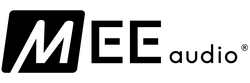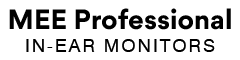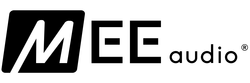MEE audio
Connect Air Pro Wireless Audio Transmitter & Receiver for In-Flight Audio, Car Stereos, & More
Instantly turn any standard 3.5mm headphone jack - including those on in-flight entertainment systems - into a wireless connection for Bluetooth headphones or speakers or add Bluetooth functionality to audio systems without Bluetooth such as car and home stereos, wired headphones, and more!
Couldn't load pickup availability
Pickup currently unavailable at MEE audio Warehouse
Pairs well with
Answers to some common questions can be found below. If you need any additional assistance, please contact us and we’ll get back to you within 1 business day.
How long will my product take to ship?
We strive to ship most orders out within 1-2 business days. Most pickup orders are available for pickup in 1 business day. Made-to-order products require additional manufacturing time, which is noted on their respective product pages. For more information, visit our Shipping Info page.
I need help with a MEE audio product
Answers to most common questions can be found in our Setup Guides and FAQs. If you need a user manual for your MEE audio product, visit the User Manuals page.
I have a question about warranty & returns
All new, retail-packaged products purchased from MEE audio or authorized resellers carry a minimum of a 1-year manufacturer warranty. For more information, see our Warranty Policy. Purchases from MEEaudio.com can also be returned within 30 days in most cases. For more information and exceptions, see our Return & Refund Policy
I have a different question
Ask our team in one of the following ways:
- Use the 'Chat' button in the lower right hand corner
- Email support@meeaudio.com
- Call us at (626) 965-1008
We are open M-F 9am-5pm PST (except holidays)

2-in-1 Bluetooth Adapter for Your Travels
The Connect Air Pro is the ultimate Bluetooth accessory for your travels, turning any standard 3.5mm audio jack into a wireless connection point for your Bluetooth headphones, phone, or tablet
For your Bluetooth headphones or speakers
Transmitter (TX) Mode
Use the Connect Air Pro in TX (Bluetooth transmitter) mode to stream audio from in-flight entertainment systems or other devices with 3.5mm/aux audio output to your AirPods or other Bluetooth headphones or speakers
Airplane
In-Flight Entertainment systems
Gaming
Nintendo Switch and Xbox/Playstation Controllers
Gym
Treadmills and other gym equipment
TV
TVs, A/V Receivers, and Portable DVD Players

How It Works
- Slide the side switch to the "TX" position
- Connect to in-flight entertainment system or any other 3.5mm audio jack
- Pair with up to two AirPods or other Bluetooth headphones
- Enjoy crisp, high-quality wireless sound
Connect to In-Flight Audio Wirelessly
Stream in-flight entertainment to your AirPods or other Bluetooth headphones
TX Mode Compatibility
Works with airplane entertainment systems and all other audio devices with standard 3.5mm audio output, including computers, Nintendo Switch, Xbox / PlayStation controllers, treadmills and other gym equipment, A/V Receivers, TVs, and portable DVD players
Adapter Included for International Flights
Includes 3.5mm audio cable and 2-prong adapter for international flights



Dual-Headphone Streaming
Stream audio to up to two AirPods or other Bluetooth headphones or speakers simultaneously
USB-C Input for Laptops and Computers
No Bluetooth or 3.5mm? No problem - plug a USB-C cable from your computer to the Connect Air Pro to stream audio wirelessly with only a single cord
For your phone or tablet
Receiver (RX) Mode
Use the Connect Air Pro in RX (Bluetooth receiver) mode to stream audio from your phone or tablet to your car/home stereo, wired headphones, or any other audio device with 3.5mm/aux audio input

How It Works
- Slide the side switch to the "RX" position
- Connect to your phone or tablet
- Plug in to your stereo’s aux input
- Enjoy crisp, high-quality wireless sound

CinemaEAR Audio Enhancement
CinemaEAR is an advanced audio enhancement feature that lets you switch between several hearing and sound enhancement modes at the touch of a button to improve audio in movies, TV shows, sportscasts, audiobooks, music and more; clear voice mode helps you hear by improving clarity and speech intelligibility
Balanced
Default mode with balanced audio performance
Bass Boost Mode
Enhances bass response and depth to create more impact and immersion with movies and music
Vocal Boost
Boosts speech and vocals for more clarity and intelligibility
Dynamic
Improves both bass and treble response to make music sound more lively and exciting
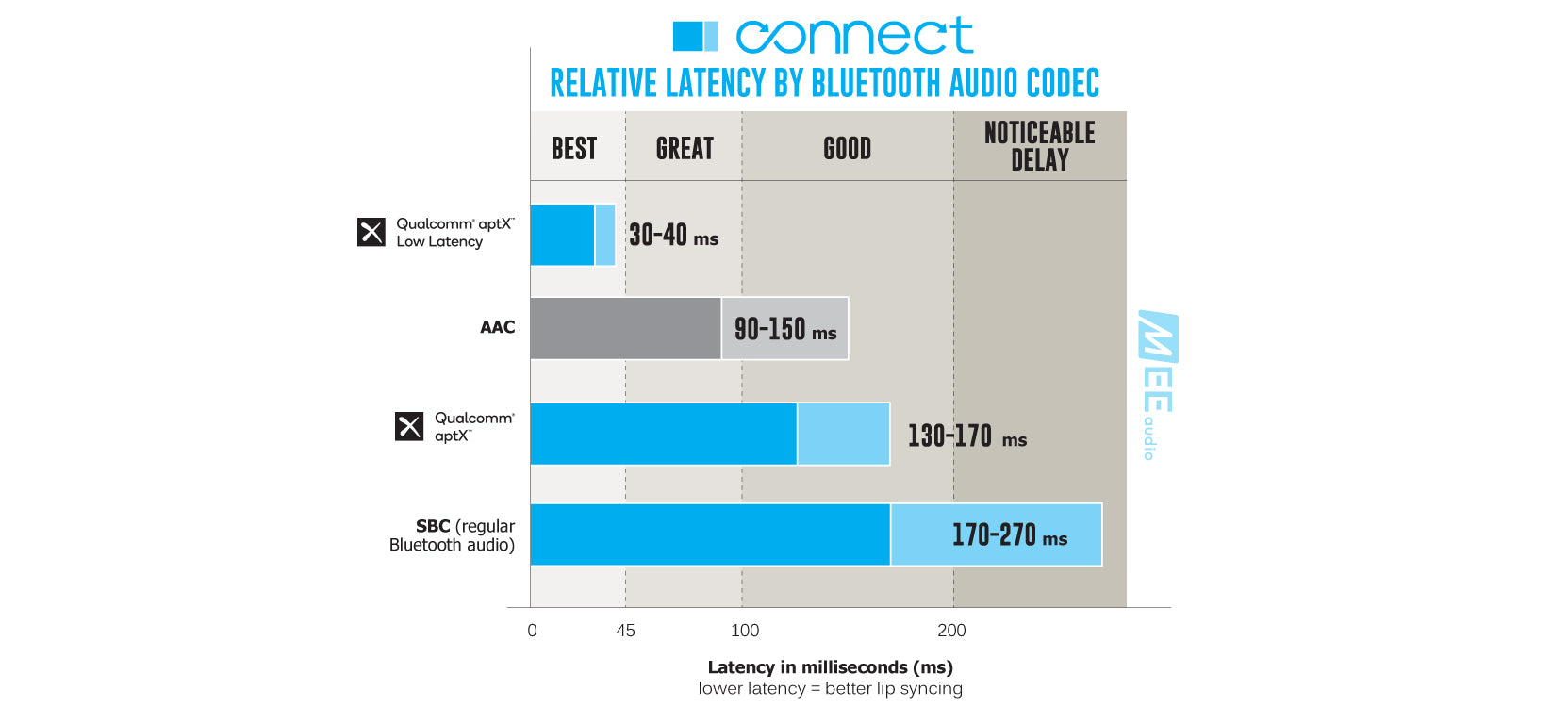
Bluetooth Audio for Two
Qualcomm® aptX™ Low Latency Technology
Supported audio codecs include Qualcomm® aptX™, which provides improved audio fidelity and clarity, and Qualcomm® aptX™ Low Latency, which minimizes audio delay and prevents lip-synching issues with Qualcomm® aptX™Low Latency-enabled headphones
Travel-friendly Design
Sleek design fits easily in a pocket or bag, making the Connect Air the perfect go-anywhere companion for your Bluetooth headphones
Built-in Mic & Remote
Built-in microphone and remote enable hands-free calling and controls for phone calls, media, and volume
Built-in Rechargeable Battery
Built-in battery provides up to 15 hours of playtime, features a one-click status indicator, and can be used while charging


Tech Specs
Bluetooth (TX Mode)
Bluetooth Version
– Bluetooth 5.3
Bluetooth Profiles Supported
– A2DP
Audio Codecs Supported (1 headphone)
– SBC, Qualcomm® aptX™, Qualcomm® aptX™ Low Latency, Qualcomm® aptX™ HD, Qualcomm® aptX™ Adaptive
Audio Codecs Supported (2 headphones)
– SBC, Qualcomm® aptX™, Qualcomm® aptX™ Low Latency
Bluetooth Codecs (RX mode):
– SBC, Qualcomm® aptX™, Qualcomm® aptX™ HD
Operating Range
– up to 30 ft (10 m)
Number of Devices Supported
– 1 to 2
Bluetooth (RX Mode)
Bluetooth Version
– Bluetooth 5.3
Bluetooth Profiles Supported
– A2DP, HSP, HFP, AVRCP
Audio Codecs Supported
– SBC, Qualcomm® aptX™, Qualcomm® aptX™ HD
Operating Range
– up to 30 ft (10 m)
Number of Devices Supported
– 1
Battery
Battery Type
– built-in rechargeable battery
Battery Capacity
– 220 mAh
Play Time
– 15 hours
Charging Time
– 2 hours
Charging Port
– USB Type-C
Product Details
Audio Inputs
– 3.5 mm; USB-C (Windows only)
Dimensions
– 2 x 1.5 x 0.7 inches (5.2 x 3.7 x 1.7 cm)
Weight
– 0.7 oz (22 g)
Support
Connect Air Product Manual
For information on troubleshooting, pairing, connecting, maintenance, and more please refer to the Connect Air user manual.
To view the manual in pdf format click here.
To save it to your computer, right click the link and select "Save Link As...".
Included in the Box
Connect Air Pro
3.5mm Cable
2-Prong Adapter for International Flights
USB-A to USB-C cable
Quick Start Guide
FAQs
Information on pairing, connecting, and troubleshooting
The volume is too low/How do I adjust the volume on my AirPods?
The volume level depends on two things: the input volume and the headphone volume. Use the volume controls on the device your MEE audio Connect Air is plugged into, such as the in-flight entertainment system, to adjust the input volume (for example with an in-flight entertainment system, you can raise the volume using the on-screen or remote control).
The headphone volume is adjusted using the volume controls on the headphones. In the case of AirPods, because there are no built-in volume controls, if adjusting the input volume does not provide sufficient volume, you can adjust the base volume of the AirPods by connecting them to your iPhone or iPad, increasing or decreasing the volume, and then connecting them back to the MEE audio Connect Air transmitter.
Will the Connect Bluetooth Transmitters work with my hearing aids?
This depends on the hearing aids - it will work with hearing aids that (1) support stereo audio over Bluetooth (the A2DP Bluetooth profile) and (2) can be paired to a Bluetooth device without the use of an app or an additional Bluetooth accessory (same as a headphone). If both (1) and (2) are true, you will be able to pair your hearing aids by putting the hearing aids and the Connect transmitter into Bluetooth pairing mode at the same time.
Can I use this device to stream music from my phone to a speaker, car stereo, or other non-Bluetooth audio device?
No, the MEE audio Connect Air only works as a Bluetooth transmitter. Transmitters connect to the audio source (such as a TV or computer) using a wire and stream the audio wirelessly to Bluetooth headphones or speakers
Does the MEE audio Connect Air work with AirPods (3rd generation) and AirPods Pro (2nd generation)?
Yes, you can use these and all other versions of AirPods with the Connect Air. Make sure your AirPods are updated to the latest available firmware version. If you are having issues with one or both earpieces of your AirPods connecting, reset your AirPods and the Connect Air transmitter, then pair them again. Instructions for resetting AirPods can be found by searching “how to reset” + your AirPods model. To reset the Connect Air, power it on and press the button 6 times in quick succession.
There is a delay (latency) in audio when using my MEE audio Connect Air
Bluetooth is a digital wireless audio signal with coding/decoding steps that are expected to create some lag, but the Connect Air minimizes this lag and supports both aptX and aptX Low Latency audio codecs, which have lower latency (less audio delay) than regular Bluetooth audio. Using the Connect Air with a headphone that supports aptX - and especially aptX Low Latency - will greatly reduce or eliminate audio lag. You can find a list of aptX Low Latency-capable headphones on the aptX website.
MEE audio Connect Air displays a solid pink light
Perform a hardware reset by inserting a pin or paperclip into the reset pinhole on the left side of the device
California Residents WARNING:
Cancer and Reproductive Harm - www.P65Warnings.ca.gov
For more information about this warning visit MEEaudio.com/prop65