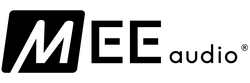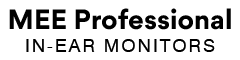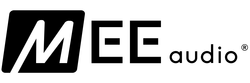Sports Earphones Fit Guide
Thank you for your purchase of a MEE audio Sports In-Ear Headphone.
Please watch the videos below to ensure you get the best fit, comfort, and sound.

Video Guide Tutorial
Product Manuals
The Sports Earphones User Manual (pdf file format) | The universal comprehensive guide and demonstration on fit, functionality, and maintenance of your Sports earphones.
Click the above image to open the manual in your browser (Adobe Reader required). Right click on the link and select "Save Link As..." to download the manual to your computer.
For Legacy Bluetooth Products:
- MEE audio M6B Wireless Earphone (2019) User Manual
- MEE audio M6B Wireless Earphone (2017) User Manual
- MEE audio M9B Bluetooth Headset (2019) User Manual
- MEE audio M9B Bluetooth Headset (2017) User Manual
- MEE audio M9B Bluetooth Headset (2016) User Manual
- MEE audio X8 Bluetooth Headset User Manual
- MEE audio X7 Plus Bluetooth Headset User Manual
- MEE audio X7 Bluetooth Headset User Manual
- MEE audio X6 Bluetooth Headset User Manual
- MEE audio X6 Plus Bluetooth Headset User Manual
- MEE audio X5 Bluetooth Headset User Manual
- MEE audio S6P Sports Earphone User Manual
- MEE audio M7P Sports Earphone User Manual
- MEE audio M3P Sports Earphone User Manual
- MEE audio Universal Sports Armband User Manual
More Info
| You may notice an improvement in sound quality over time as a result of burn in: | |
| Q. | What is burn in? |
| A. | Burn in is the phenomenon of dynamic driver headphones improving their sound over the first several hours of use, with reports of improvements occurring anywhere from 8 hours to 100 hours of burn in. |
| Q. | Do I need to burn in my earphones/headphones? |
| A. | Burn in is not necessary to enjoy your MEE audio headphones. However, many people report improvement in sound quality with burn in. Burn in will occur naturally while listening to your headphones, but if you are a critical listener, you may want to accelerate this process by letting music play at a moderate level continuously for anywhere from a day through a week. |
| Q. | What is the best way to burn in my headphones? |
| A. | While there are many methods of burning in headphones, playing sound through the headphones will result in burn in. There are different types of signals you can play to burn in your headphones, such as pink noise, white noise, and frequency sweeps, or just by playing your music. We recommend using the music you would normally listen to played at a loud level, but not louder than the loudest volume you would listen at. |
| Q. | How long should I burn in my headphones? |
| A. | Again, burn in is not necessary, but if you do decide to burn in your headphones the typical number of hours agreed upon on the headphone enthusiast site Head-Fi is 50 hours. |
| Q. | I have burned in my headphones but don't notice any changes, did anything happen? |
| A. | If you do not notice a difference after your headphone has burned in as everyone's auditory memory is different. |
| Troubleshooting: | |
| Issue: | No sound coming from your headphone |
| Resolution: | Check that the headphone is plugged in all the way, audio is playing, volume is at the appropriate level, and the device has not been muted. Check another known working headphone to verify the issue. |
| Issue: | One channel has no sound |
| Resolution: | Check to make sure your headphone plug is inserted all the way in the jack of the connected device. Try rotating the plug to see if lint or dirt in the jack is causing problems. Try a different audio stream or file. Check another known working headphone to verify the issue. |
| Issue: | Lack of bass, the sound is quiet, thin, tinny, and/or distant |
| Resolution: | Fit and ear tips play a major role in how you hear your earphones, please watch the video and try different ear tips. Also, the large triple flange tips can bend in your ear canal muffling the sound. |
| Issue: | Ear pieces won't stay in your ears |
| Resolution: | Several things can cause the ear piece to come out of your ears including: - Incorrect tip size for your ear canal. Try other sizes of ear tips. - The earphones not inserted at the best angle for your ears. - The ear tips have a buildup of bodily fluids. Clean the ear tips as described in the Care and Storage section of the online user manual. - The memory wire isn't configured correctly for your ear shape |
| Issue: | Sound Imbalance (sound is louder in one ear than the other) |
| Resolution: | There are several possible reasons: - The song or source is not balanced; try another song and/or source - There is pressure buildup in your ear; release it by pulling back on the earphone housing, pulling the upper part of your ear to release the pressure, or both - Your ears require different sized ear tips; swap the channels and see if you still hear an imbalance on the same side (i.e. put the left channel in your right ear and the right channel in your left ear) - Your ear tip is not sealing properly; inspect the ear tip for tears and blockages and make sure it is installed properly |
| Issue: | Crinking Sound (driver flex) |
| Resolution: | A crinkling sound when inserting one or both of the driver housings is not unusual and is caused by air pressure in your ear compressing the very thin driver diaphragm. It can even lead to a temporary reduction or loss of sound after insertion. If you experience a reduction or loss of sound in one or both ears, you can pull on your ear lobe to relieve the pressure in your ear or pull the earphone out slightly, which should restore the sound. The crinkling will often diminish with time and use. Different ear tips may also reduce/eliminate the crinkling. |
| Issue: | Static Crackling Sounds |
| Resolution: | Static crackling from the earphones, microphone, or both can be caused by static electricity charge. This usually occurs during dry weather and with the use of heating or some air conditioning. If you are experiencing static crackling sounds, it is recommended that you relieve the static buildup or cease use of electronic devices. While damage from static electricity is not likely, it is possible. |
| Issue: | Static or Other Noise When Plug is Moved |
| Resolution: | If the plug or inside of the jack is not clean you may hear static, clicking, or other noise when the plug is moved. Please clean the plug with a soft cloth or isopropyl alcohol. For information on cleaning the inside of the headphone jack, please consult your phone/media player manufacturer. |
| Issue: | The remote button is not working with your device (P version only) |
| Resolution: | Visit our P Version Compatibility page to make sure the remote is compatible |
| Issue: | Earphones sound hollow unless the remote button is pressed (P version only) |
| Resolution: | Your device is not pin compatible with the M6P. You may purchase a TRRS adapter to resolve the issue. Please see our P Version Compatibility page for more info. |
| Issue: | Random Remote Action (P version only) |
| Resolution: | Lint in the jack of your phone can cause a short between the terminals, resulting in random button events. Please check the inside of your jack with a flashlight and consult the manufacturer of your device for the best way to clean the headphone jack. Moisture, including sweat, can also cause the remote button to short out. Please either allow the unit to air dry or use a hair dryer to dry out the remote. |
| Issue: | My M7P Doesn't Quite Fit Around My Ear |
| Resolution: | The flex-fit ear-hooks are meant to be used in conjunction with the cable cinch. With small and medium-sized ears they will provide a relatively loose fit, but if you slide the cable cinch up this will "lock" the fit in place in a way that's comfortable, but still secure. This is illustrated in the manual. Another option is to simply re-shape the ear-hooks. When heated up the ear-hooks can be given a different shape, for example made tighter around smaller ears. A hair dryer can be used to heat up the ear-hooks wire and then mold it into the desired shape. Once the wire cools back down, it will maintain the new shape permanently. Together with the ability to rotate the connectors (since they are detachable) this can give you pretty much any fit you want. |