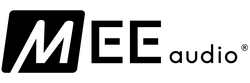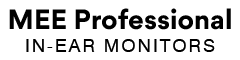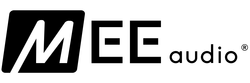Microphone and Remote Compatibility Guide
| MEE audio headsets come with a microphone and remote, allowing you to answer phone calls and control music playback on your iPod, iPhone, Blackberry or other smartphone or tablet. Enjoy the productivity and mobility of hands-free networking while on the road, at work, or at home. | |
Mobile Phone Compatibility Compatibility Compatibility Adapters Adapters Functionality  iPhone / iPod / iPad / Mac functionality iPhone / iPod / iPad / Mac functionality Blackberry phone functionality Blackberry phone functionality Android phone functionality Android phone functionality |
|
| MEE audio Headset Compatibility | ||
| The phones listed below are known to be compatible with MEE audio headsets. Not all phones are listed on this site but most newer phones with a 3.5mm jack are compatible. Compatibility of international versions may differ. | ||
| Apple | ||
| All current models are compatible. Please see Apple functionality section for exact remote functions. | ||
| Model | Version | |
| iPhone | 2G and newer (A small percentage of iPhone 6/6 Plus units do not work with standard 3.5mm headsets. Symptoms include: unresponsive remote, random activation of Siri, and/or random playing and pausing of music. A replacement phone or an o-ring spacer such as these will solve this issue.) | |
| iPod Touch | 2G and newer (1G requires software v2.2 or higher and mic can still have issues) | |
| iPod Nano | 4G and newer | |
| iPod Classic | 6.5G (2008 version) and newer | |
| iPad / iPad mini | all models supported | |
| Blackberry Phones | ||
| All current models are compatible. Please see the Blackberry functionality section for exact remote functions. | ||
| HTC | ||
| All current models are compatible. Exact remote functionality depends on installed firmware and software. Please see Android functionality section for exact remote functions. | ||
| LG | ||
| All current models are compatible. Exact remote functionality depends on installed firmware and software. Please see Android functionality section for exact remote functions. | ||
| Motorola | ||
| All current models are compatible. Exact remote functionality depends on installed firmware and software. Please see Android functionality section for exact remote functions. | ||
| Nokia | ||
| Nokia Lumia models sold in North America are compatible (see Nokia FAQ). Most older models require an adapter. Please see our TRRS adapter compatibility list for more info. | ||
| Samsung | ||
|
Newer models including the Galaxy SII, SIII, and S4, Galaxy Nexus series, Galaxy Note series, and Galaxy Ace are supported. Older models including the Galaxy S require an adapter. Please see below for a partial list of compatible devices. Please see our TRRS adapter compatibility list for more info on other Samsung devices. Exact remote functionality depends on installed firmware and software. Please see the Android functionality section for general notes on Android functions. |
||
| Samsung (Android Phones) NOTE: models with the same name sold in other regions may be incompatible. click here to see models that require an adapter |
Galaxy S II, Galaxy S III, Galaxy S4, Galaxy S5, and newer | |
| Galaxy Ace | ||
| Galaxy Nexus | ||
| Galaxy Note, Note 2, Note 3, and newer | ||
| Nexus S | ||
| Transform M920 SPH-M920 | ||
| Samsung (Non-Android Phones) |
Eternity SGH-A867 | |
| Rogue SCH-U960 | ||
| Solstice SGH-A887 | ||
| Sony Ericsson | ||
|
Newer models including the Xperia S, Xperia P, Xperia U, Xperia Z, and Xperia TX (and newer) are supported. Many older models require an adapter. Please see our TRRS adapter compatibility list for more info. Exact remote functions depends on installed firmware and software. Please see the Android functionality section for general notes on Android functions. |
||
| Other | ||
|
Most newer phones with a 3.5mm jack manufactured by the following companies are supported: Alcatel, Blu, Casio, Compaq, Dell, Hitachi, HP, Huawei, Garmin, Kyocera, Microsoft, Pantech, Palm, Sanyo, Sharp. Please expand to see the compatibility list for more info. If your device is not listed please consult the user manual or manufacturer for compatibility info. |
||
| Disclaimer | ||
| Compatibility information applies only to US device versions with 3.5mm headphone jacks. For information on regional compatibility differences please contact the device manufacturer. Headsets may be compatible with devices not listed. | ||
| Back to Top | ||
| Adapters | ||
| TRRS Adapter for Nokia/Samsung/Sony devices | Using a Nokia, Sony, or Samsung device that's not compatible? See here for the MEE TRRS adapter and enjoy full mic/remote functionality! | |
| TRRS Skype adapter | Headsets are not compatible with most Creative mp3 players and some PCs. The MEE audio TRRS Skype adapter ensures PC compatibility and the TRRS phone adapter works with Creative mp3 players. | |
| 2.5mm adapter | For devices with 2.5mm stereo jacks, 3.5mm to 2.5mm adapter can be used. Microphone/remote functionality will be lost. | |
| HTC extUSB adapter | Samsung Mythic, HTC myTouch 3G, and HTC (T-Mobile) G1 / G2, have mic functionality through the USB connector, you can use this adapter with our standard earphones; if your phone came with only a mono headset or a USB headset, stereo headsets may not be compatible. | |
| Back to Top | ||
| iPhone / iPod / iPad / Mac | ||
| The inline microphone will work for hands free phone calls with in-line remote functionality described below. The iPod Touch works the same as the iPhone with voice recording / VOIP programs. | ||
| Remote Functionality - iPhone / iPod Touch / iPad | ||
| Phone Mode | Button Press | Action |
| Incoming phone call | Single press | Answer phone call |
| Phone call in progress | Single press | End call |
| iPods or iPhone with no incoming call / active call | Single press | Play / pause music |
| Quick double press | Next track | |
| Quick triple press | Start track over or previous track | |
| Press and hold | Activate voice control (iPod Touch 3G, 4G, iPhone 3GS, 4); Activate Siri (iPod Touch 5G and newer, iPhone 4S and newer) | |
| Note: The iPhone 4 and newer devices allow multi-tasking and allow one program to have priority over others, which can affect button functionality. If your remote button is not working, try bringing the program you want the button to work with into focus (active window). | ||
| Remote Functionality - iPod / Mac (iTunes) - 2013 or newer | ||
| Mode | Button Press | Action |
| Normal mode | Single press | Play / pause music |
| Quick double press | Next track | |
| Quick triple press | Start track over or previous track | |
| If you experience different functionality, or know about additional functionality, please email customerservice@meeaudio.com. | ||
| Back to Top | ||
| Blackberry Phones | ||
| MEE audio headsets are compatible with all recent Blackberry phones with a 3.5mm jack. Older Blackberry phones with a 2.5mm jack will require an adapter and may have limited functionality. | ||
| Remote Functionality | ||
| Phone Mode | Button Press | Action |
| Incoming phone call | Single press | Answer Phone Call |
| Phone call in progress | Single press | Activate / deactivate mute |
| Press and hold | End call | |
| Home screen | Press and hold | Activate voice dialing |
| Audio player started (Blackberry Music Player or Pandora) | Single press | Play / pause |
| Media player - Video (window is active) | Single press | Play / pause |
| If you experience different functionality, or know about additional functionality, please email customerservice@meeaudio.com. | ||
| Back to Top | ||
| Android Phones | ||
| Note: Android phones allow multi-tasking, resulting in the most recently focused program(s) having priority, which can affect button functionality. If your remote button is not working, try bringing the program you want the button to work with into focus (active window). Not all phones are 100% compatible with the remote functionality and may have different button functionality than listed below as a result of software. Different music players have different built-in remote functions. This list is meant to be a general guide and is not a guarantee of functionality. Certain apps can be used to customize remote functionality with android devices. Search the Google Play store for "Headset App" for more info. | ||
| Remote Functionality | ||
| Phone Mode | Button Press | Action |
| Incoming phone call | Single press | Answer Phone Call (except with Music Player Pro and Winamp) |
| Phone call in progress | Single press | End call (except with Music Player Pro and Winamp) |
| No incoming / active call - player screen is not the active window | Single press | Play / Pause (see below for specific player functionality) |
| Winamp for Android | Single press | Play / pause |
| Quick double press | Next track | |
| Quick triple press | Play random track(shuffle) | |
| Note: The remote will not work to answer phone calls at this time with Winamp | ||
| Cubed | Single press | Play / pause |
| Press and hold | Cubed becomes the active window | |
| Quick double press | Next track | |
| Quick triple press | Play random track (shuffle) | |
| MortPlayer Music | Single press | Play / pause |
| Quick double press | Next track | |
| Quick triple press | Previous track | |
| Meridian Player | Single press | Play / pause |
| Quick double press | Next track | |
| Music Player Pro | Single press | Play / pause |
| Press and hold | Music Player Pro becomes the active window | |
| Quick double press | Next track | |